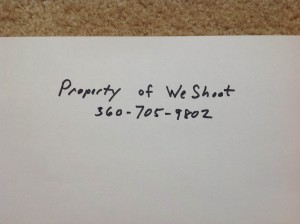Archive for March, 2013
Protecting Your iPad, Part 2 . . .
Friday, March 15th, 2013
It has come to my attention that some out there may not be adept at using Photoshop to make a lockout screen image for protecting their iPad in the event of theft or loss. If you read over my last post, at http://weshoot.com/wordpress/?p=591, it relies on using a photo editing program (in this case, Photoshop) to make an attractive lockout screen wallpaper to help get an iPad recovered to its rightful owner. Well, if you don’t have Photoshop or graphics capability, you can use the iPad itself to make an image that will help.
First, get a piece of paper and write something on it to help get the iPad back to you, like the image below:
Now, get the iPad and capture an image of what was written on the paper using the Camera App. This will automatically place the image in both the photostream and the camera roll. Go into the Settings App. Go to “Brightness and Wall Paper” and find the just-taken image for your lockout screen wallpaper. Although it’s not as elegant-looking as the image in my previous post, it will be as effective in getting your iPad back, should it be stolen or lost.
– Gary Silverstein
We Shoot