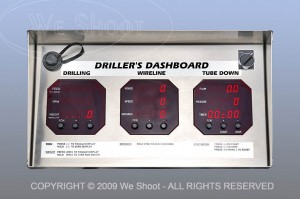One Cool Picture
Saturday, June 26th, 2010
As I sit here, an old friend comes to mind. A camera repairman in Los Angeles. Whenever I had any trouble with a camera, I’d go to Marvin. He may have been around fixing cameras for Ansel Adams back in the day, as far as I know. He knew everything – and I mean everything – about cameras and their operation. I often think of how great he was at his job in his off-the-beaten-path repair shop, and how so many people weren’t aware of his business, and didn’ t know of his talent.
I knew another talented professional – an auto repairman – who got lost in the shuffle because of his far-out location. His customers relied upon him every time they needed a repair. On occasion, they’d mention him to a friend, but in this busy world many of us neglect to talk of such things to others and, like so many professionals, this repairman had days when no business came in, as was the case with my camera repairman.
One day, I got a call from the auto repairman requesting I take a photograph of him to accompany a newspaper ad about his business. I suggested an image of him working over a car engine, and even though many newspaper ads don’t work, this one did. People shuffle through their paper and flip through their magazines. They barely take notice of their trade periodicals, oftentimes not even noticing the articles, let alone the ads. Why did this one work? I’d like to think it was because of this picture, and maybe it was. New customers responding to the ad would mention it when they called for an appointment or when they came in to see him. “What a cool picture!” And as they got to know him, they’d say, “watching you work on my car reminds me of that newspaper photograph.” Apparently the image seemed to say to them, “I care about what I’m doing. I care about doing a good job.”
In the case of this wonderful automotive technician, they were right. This mechanic cared, just like my camera mechanic cared. Did the photo say that to the people who responded to the ad? Apparently so. Looking at it from that viewpoint, it’s not necessarily advertising that brings in the work, but the kind of advertising. In this case, advertising with photography. (An interesting anecdote: no customer seemed to recall that the photograph was accompanied by an ad, even though it obviously was since it brought the new customer to his business, but the picture was what stood out.)
What made the image work? Was it the sparkle in his eye – made even more luminous by our professional strobes? Was it the highlight on his wrench – made even more powerful with my assistant’s precise positioning of the mechanic’s hand? Whatever it was, without the picture, the ad in this case may not have even been noticed.
There are many professionals like these two mechanics. Do you know of some? If so, reach out to them. Tell everyone about them. Hey, even better. Take his or her picture. A good one . . . shot with care.
– Dione Benson