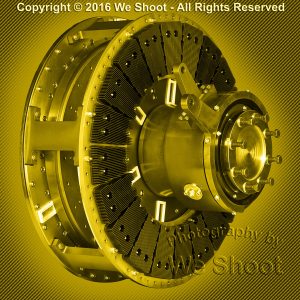We Shoot Photography Of The Day For 2/4/2019
Monday, February 4th, 2019
Click on image to enlarge. Click again to enlarge to full size.
Click on back button to return to post.
Click the “Home” tab above to see earlier posts.
Seattle Product Photography by We Shoot

E-SATA two-port expansion card for hooking up to two external e-SATA hard drives to a computer. Seattle Product Photography by We Shoot. This image is available from us on Alamy, ID# is R9W6B6. See our stock portfolio on Alamy at https://www.alamy.com/portfolio/652516.html