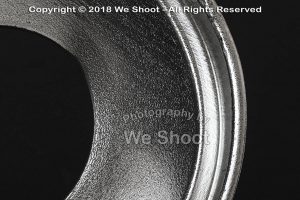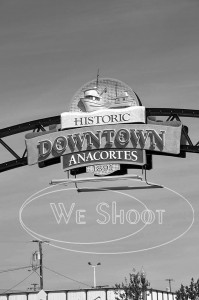And Your Choice Is?
Friday, April 12th, 2019
From my sixth year – when my folks gave me my first camera for Christmas – up until today, I have taken many pictures, but the first image I vividly remember taking is of a sunset. At 16, with my newly-acquired driver’s license, I was driving the five-mile trip from home to town. And there it was. The sunset. Wow! With my mouth still agape, I pulled over to the shoulder and grabbed my ever-present camera, lining it up for that perfect picture. The moment was magical, and it determined my career.
Did your love of photography begin with such an occurrence? Did it determine your career choice? If not, do you utilize your camera because you just love taking pictures? Or do you use it for your – or your employer’s – business? If so, are you creating images that positively impact the company?
If the pictures you take – either as a business owner or for your employer – are not providing the results needed to positively impact business growth, consider hiring a professional. At We Shoot, you get two professional photographers, one who honed his trade in his 20s, and one who – at 16-years of age – without a doubt knew this was the path to be taken.
There are three ways to acquire photography:
1. Shoot your facility, equipment, product, and work activity yourself;
2. Buy or rent images from a stock agency; or
3. Hire a professional.
If you want images which have a positive impact on your business and couple effectively with your marketing strategy, I believe the choice is clear. Hire a professional.
What’s your choice? What works best for your needs? And why?
– Dione Benson